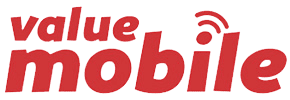LOL! Funniest Auto-correct Fails and How to Avoid Them
Navigating the Hilarious World of Auto-correct: Top Fails and Fixes
Texting is an integral part of our daily lives. Quick messages to friends, updates to family, and that ever-crucial “be there in 5” when you’re running late. But, with the magic of auto-correct, sometimes our messages come out a little… unexpected. If you’ve ever told someone you’re “ducking late” or asked if they want “ghoul for dinner,” you know exactly what we mean. Here at Value Mobile, we’re no strangers to these hilarious auto-correct fails. Let’s dive in!
The Best of the Best (or Worst?) Auto-correct Fails
“Hey, mom, can I get some fries?” — turned into — “Hey, mom, can I get some fires?”
“I’m so excited for the movie!” — morphed into — “I’m so exiled for the movie!”
“Do you want chicken for dinner?” — hilariously became — “Do you want chieftain for dinner?”
We could go on and on, but we’ve all been there, and the red-faced emoji moment is all too familiar. So, what can we do to prevent our phones from embarrassing us in the future?
Avoiding the Dreaded Auto-correct Fail:
Double-Check Before Sending: The most straightforward tip is always to read your message before hitting send. Those few seconds of review can save a lot of explaining later on.
Adjust Auto-correct Settings: Dive into your phone settings. Depending on your device, you might find options to tone down auto-correct’s aggressiveness or switch it off entirely.
Add to Dictionary: If there’s a particular word or phrase you use often that auto-correct keeps changing, add it to your phone’s dictionary. This way, your device will start recognizing it and stop trying to ‘fix’ it.
Consider Other Keyboard Apps: The default keyboard on your phone isn’t the only option. There are plenty of third-party keyboards available on app stores that may offer better (or just different) auto-correct experiences.
In the end, while auto-correct is designed to be a helpful tool, it’s not without its quirks. But remember, the next time auto-correct changes “I love you” to “I live yodeling,” you’re not alone. And if you’re in the market for a device that might just understand you a bit better, Value Mobile has got your back with top-notch phone plans tailored just for you!